Mastering LED Pixel Mapping: Create Stunning Visuals with Ease
Introduction: Unleashing the Power of Pixel Mapping
LED pixel mapping has revolutionized stage lighting, transforming static displays into dynamic, breathtaking spectacles. This technique allows for precise control of individual LEDs within a larger fixture or array, opening up a world of creative possibilities. Whether you’re a seasoned lighting professional or a curious beginner, mastering pixel mapping can significantly enhance your stage productions and elevate your visual storytelling.
Understanding the Fundamentals of LED Pixel Mapping
At its core, pixel mapping involves assigning a specific location and color to each individual LED within a display. This is achieved through specialized software that acts as an intermediary between your control surface and the LED fixtures. Understanding the addressing system – how the software identifies each LED – is crucial. Common addressing methods include matrix mapping (rows and columns) and linear mapping (a single line of LEDs). Familiarity with these methods will enable you to create complex and intricate patterns with ease.
Choosing the Right Software: A Comparative Look at Popular Options
A wide range of software options caters to various skill levels and budgets. Some popular choices include MadMapper, Resolume Arena, and vvvv. Each offers unique features and functionalities. Consider factors like ease of use, compatibility with your existing hardware, and the complexity of your desired effects when making your selection. We’ll explore the pros and cons of several leading software packages, guiding you towards the best fit for your needs and experience level.
Essential Techniques for Creating Stunning Visual Effects
This section delves into practical techniques for creating captivating visuals. We’ll cover:
- Color Mixing and Gradients: Learn how to blend colors seamlessly to create stunning transitions and gradients across your LED arrays.
- Pattern Creation and Animation: Explore various techniques for creating dynamic patterns, from simple animations to complex, evolving designs.
- Working with Video and Images: Discover how to map video and still images onto your LED surfaces, transforming your stage into a vibrant canvas.
- Synchronization with Music: Learn how to synchronize your pixel mapping effects with music to create immersive and emotionally resonant experiences.
- Troubleshooting Common Issues: We’ll address common problems encountered during the pixel mapping process, providing solutions and preventative measures.
Advanced Pixel Mapping Techniques for Professionals
For experienced users, we’ll explore advanced techniques like:
- 3D Mapping: This powerful technique allows you to map your LED surfaces onto three-dimensional objects, creating truly immersive environments.
- Camera Tracking: Learn how to use camera tracking to dynamically adjust your pixel mapping effects based on the camera’s position, adding a new level of interactivity.
- Custom Shader Creation: For those with programming skills, we’ll explore the creation of custom shaders to achieve unique and highly stylized effects.
Conclusion: Transform Your Stage with Pixel Mapping
Mastering LED pixel mapping opens doors to unparalleled creative expression. By understanding the fundamentals, exploring available software options, and practicing the techniques outlined above, you can transform your stage into a vibrant and dynamic spectacle. Embrace the power of pixel mapping and elevate your stage productions to new heights.
Further Resources and Learning Opportunities
Continue your pixel mapping journey with access to tutorials, online communities, and advanced training resources. We provide links to helpful websites and training materials to help you refine your skills and stay updated on the latest developments in this exciting field.


 Auditorium Construction Services
Auditorium Construction Services 